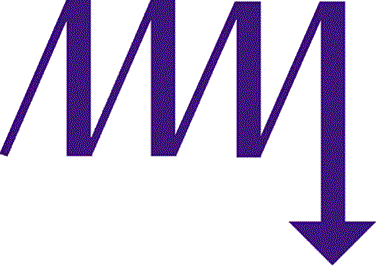 |
MYTE MYKE
SOFTWARE |
|
|
Business Software Providing ERP Solutions For Over 25 Years |
||
|
||||||
|
|
MYTE MYKE eForms Myte Myke Software is proud to announce the availability of our integrated "eForms" module. The capabilities it offers your company, far exceed what you may currently be familiar with. It will help you better utilize Myte Myke software. module. The capabilities it offers your company, far exceed what you may currently be familiar with. It will help you better utilize Myte Myke software. Here is what "eForms" can do for you:
eForms Package The package will include the following standard forms along with samples of regular reports, to show you what can be done to customize them.
The integration package will include the above listed forms, and 10 hours of customization to fit your needs. Customization will include designing and placement of data fields, adding your company logo, (which you supply in a .JPG file) and any additional printed information.
What's Needed:
How "eForms" Work: An order entry person enters an order into Myte Myke, and selects to print as usual. The "eForms" takes over at this point, captures the output and, prints a packing list on any printer available to the network. The printed output form will be the one you designed with your company name, logo, etc. A SECOND copy can be printed on a DIFFERENT printer, example being (at the loading doc). This copy could include bar codes for scanning by a bar code reader. A THIRD copy could be EMAILED or FAXED to your customer as an order of acknowledgment. The packing list output can also be cataloged in a ARCHIVE system, so its available for future reference. After the initial setup, all of these above steps are automatic and transparent to the user, "eForms" does the work for you.
|
|
|
|