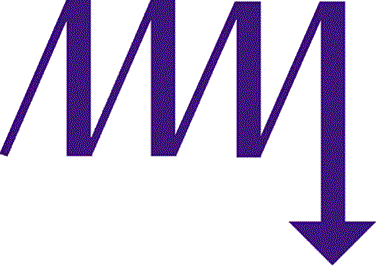 |
MYTE MYKE
SOFTWARE |
|
|
Business Software Providing ERP Solutions For Over 25 Years |
||
|
||||||
|
|
START UP SCREEN MAIN MENU This is the main application. The applications which you have purchased and have established security clearance for will be displayed. You can select the application you wish to run, by...
FUNCTION MENU This is the FUNCTION menu, from this menu you can...
Any of these functions can be executed from the main menu, by pressing the associated function key PRINTER CONTROL SCREEN This is a sample of the Printer Control screen which is displayed prior to printing a report. It allows the operator to select the printer or printer functions which are desired relating to the report that is about to be printed. You can also elect to display the report to the SCREEN before you print it. You can move thru the report (on the screen) to see if it is OK, before selecting the print option. REPORT DISPLAYED TO A SCREEN Scroll through reports on screen, then chose to print the report or exit. ACCOUNT PAYABLE INVOICE ENTRY SCREEN You can distribute the invoice to as many General Ledger accounts as you require. ACCOUNTS RECEIVABLE MAIN MENU ACCOUNTS RECEIVABLE CASH RECEIPTS ENTRY SCREEN ACCOUNTS RECEIVABLE CASH APPLICATION SCREEN Normal applications to select invoices can be done using the mouse. GL CURRENT JOURNAL DETAIL GL CHART OF ACCOUNTS FILE CUSTOMER FILE MAINTENANCE LINEAR SCREEN ITEM MASTER FILE CUSTOMER INDEX Scan\Select Window PULL DOWN MENU IN ORDER ENTRY ORDER ENTRY HEADER SCREEN ORDER ENTRY APPLICATION SCREEN PRODUCT STRUCTURE Display levels of subassemblies. INDENTED BOM On screen display of the Product Structure. WHERE USED DISPLAY This display shows what Product Structures contain the selected component.
|
of the Order Entry Module (This may take a minute to load-time will depend on your internet connection)
|
|
|